Why do we need Hot Code Reloading in the first place?
Well, to say shortly, for certain applications, critical sections
of code need to be often rerun to check for errors and perform rolling fixes
without waiting. However it becomes quite difficult if your "giant" application needs
to be recompiled repeatedly for each iteration of fix taking precious amounts of time
from your project hours.
Also, certain applications like "Game Engines" require features like dynamic loading
to apply some new logic without restarting the entire game engine each time the code is compiled
somewhat how "Unity" or "Godot" (and maybe Unreal, I didn't look into their system in details)
provides dynamic code reloading upon saving changes and change the logic on the fly without changing
game state or restarting the engine entirely.
How Hot Code Reloading works?
If this theory is boring then Skip straight to code
Shared Libraries
Shared Libraries are linked binaries, that do not contain their own starting point
and can be loaded by other programs in a shared memory space and get pointers to
symbols in the executable to execute it's code.
Sounds complicated? Well in simple words it's an executable with no main
and can be loaded by the host system to be shared among multiple programs and execute the
same small binary for multiple programs, that's where the name Shared Library comes from.
Different host systems have different ways to handle such libraries and have different names for it:
- On Linux: Shared libraries -- Example libshared.so
- On Windows: Dynamic libraries -- Example libshared.dll
- On Mac OS and friends: Shared libraries or Dynamically loaded modules (there's a difference between them but support linux libs too) -- Example: libshared.dylib or libshared.so
How Linux finds Shared libraries
First after compilation either the program requests for the library with dlopen call or the
program itself is linked with the library, for the host system to look for
and then the host system finds the library in the following order:
- If a slash is found in the name then it is treated as relative or absolute path and the shared object is loaded using that pathname
-
If no slash is found:
- Using the directories specified in the DT_RPATH dynamic section attribute of the binary if present and DT_RUNPATH attribute does not exist.
- Using the environment variable LD_LIBRARY_PATH, unless the executable is being run in secure-execution mode (see below), in which case this variable is ignored.
- Using the directories specified in the DT_RUNPATH dynamic section attribute of the binary if present. Such directories are searched only to find those objects required by DT_NEEDED (direct dependencies) entries and do not apply to those objects' children, which must themselves have their own DT_RUNPATH entries. This is unlike DT_RPATH, which is applied to searches for all children in the dependency tree.
- From the cache file /etc/ld.so.cache, which contains a compiled list of candidate shared objects previously found in the augmented library path. If, however, the binary was linked with the -z nodefaultlib linker option, shared objects in the default paths are skipped. Shared objects installed in hardware capability directories (see below) are preferred to other shared objects.
- In the default path /lib, and then /usr/lib. (On some 64-bit architectures, the default paths for 64-bit shared objects are /lib64, and then /usr/lib64.) If the binary was linked with the -z nodefaultlib linker option, this step is skipped.
How linux loads the shared library to memory
After locating the library with the above specifications, it simply loads
the library in a dynamic location somewhere in RAM and marks it's symbols available in the system.
Now calling dlsym fetches the pointer to these dynamic symbols and passes them to the requesting
program
or for pre linked programs, the elf
binary is already bootstrapped with the elf interpreter to get these symbols during runtime.
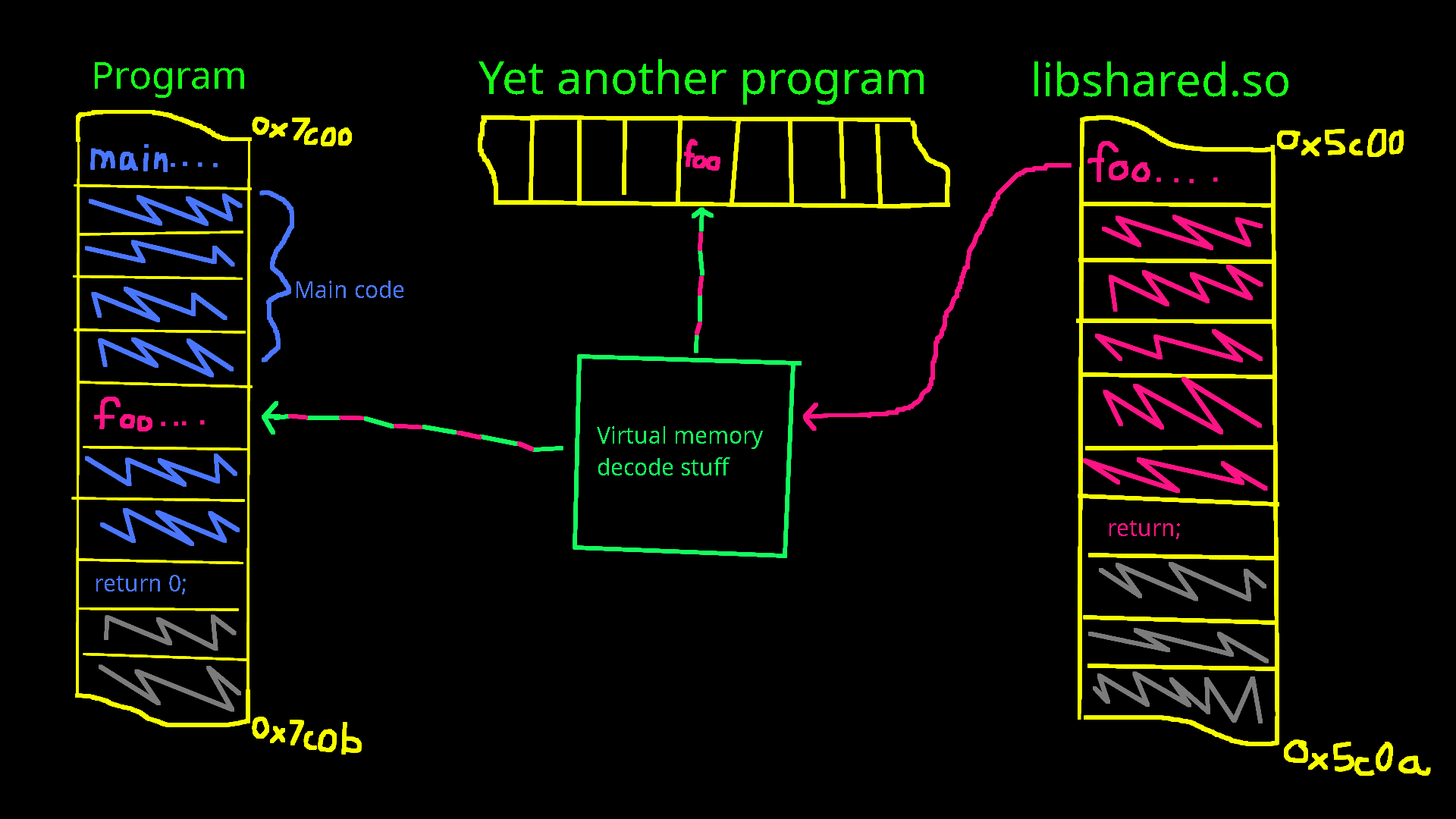
Hot Code Reloading in C++
For windows
The analog for dlopen, dlsym and dlclose are LoadLibrary, GetProcAddress and CloseLibrary.
You can use them or use my own C++ header only wrapper HotCodeReload to make your life easier and
load libraries effiently to your code. Here's a link to HotCodeReload Github
dlopen, dlsym, dlclose
The functions are present in the <dlfcn.h> header
dlopen -- Loads a shared library to a void * to the library
Synopsis: void *dlopen(const char *filename, int flags);
For more details dlopen man7
dlsym -- Gets the address of a symbol in shared library
Synopsis: void *dlsym(void *restrict handle, const char *restrict symbol);
For more details dlsym man7
dlclose -- Closes the symbol handle(void *)
Synopsis: int dlclose(void *handle);
For more details dlclose man7
Implementation
Source of shared library we want to load
./libshared.so
#ifdef __cplusplus // force C style naming convention for CPP to find for the symbols
extern "C" // in dlsym calls, CPP mangles symbol names to support OOP
{
#endif
int sq(int x)
{
return x * x;
}
#ifdef __cplusplus
}
#endif
Loading the library:
#include <dlfcn.h>
// ...
int main()
{
void *lib = dlopen("./libshared.so", RTLD_LAZY); // or RTLD_NOW to load symbols immediately
if(lib == nullptr)
{
std::cerr << "Failed to load library!\n";
return 1;
}
}
Getting the symbols
typedef int (*fun_t)(int);
fun_t sqFunc;
*(&sqFunc) = (fun_t)dlsym(lib, "sq"); // use this weird dereference of address syntax to make the compiler
// cast void (*) to int (*)(int) without complaints
if(sqFunc == nullptr) // always check for errors
{
std::cerr << "Failed to get symbol sq\n";
dlclose(lib);
return 1;
}
// Now you can normally call the function
int sqOfFive = sqFunc(5);
std::cout << "Square of 5 is: " << sqOfFive << '\n';
Closing the library
dlclose(lib);
lib = nullptr; // its always a good practise to mark freed stuff nullptr
Complete dynamic loading example
#include <dlfcn.h>
// ...
int main()
{
const char *libName = "./libshared.so";
void *lib = dlopen(libName, RTLD_LAZY);
if(lib == nullptr)
{
// log error
return 1;
}
typedef int (*fun_t)(int);
fun_t sqFunc;
*(&sqFunc) = (fun_t)dlsym(lib, "sq");
if(sqFunc == nullptr)
{
// log error
dlclose(lib);
return 1;
}
char ch = 0;
do
{
std::cout << "Enter choice: ";
std::cin >> ch;
if(ch == 'r') // reload the library
{
if(lib != nullptr) dlclose(lib);
lib = dlopen(libName, RTLD_LAZY);
if(lib == nullptr)
{
// log error
return 1;
}
*(&sqFunc) = (fun_t)dlsym(lib, "sq");
if(sqFunc == nullptr)
{
// log error
dlclose(lib);
return 1;
}
std::cout << "Reloaded!\n";
continue;
}
std::cout << "Output: " << sqFunc(5) << '\n';
} while(ch != 'q');
dlclose(lib);
return 0;
}
In order to change code on fly, recompile libshared.so without stopping the main program and press r to reload the library in main program
Now pressing any other key will yield in a different result with changed code!
To quit the main program press q to bail out of the loop and return
Example output
g++ main.cpp -o main.exe
g++ shared.cpp -shared -fPIC -o libshared.so
./main
Enter choice: s
Output: 25
#ifdef __cplusplus // force C style naming convention for CPP to find for the symbols
extern "C" // in dlsym calls, CPP mangles symbol names to support OOP
{
#endif
int sq(int x)
{
return x + x; // <<<=== now we are adding each other instead!
}
#ifdef __cplusplus
}
#endif
Enter choice: r
Reloaded!
Enter choice: s
Output: 10
Enter choice: qPreserving states
State can be preserved on the main.cpp side by storing the data
in a struct or std::map
as the data in main.exe side will remain throught the execution of the program.
Further learning sources:
TSoding hot code reloading in C -- youtube.com
Slembcke's Computational Corner -- slembcke.github.io
Google.com -- google.com
Yes I am serious!